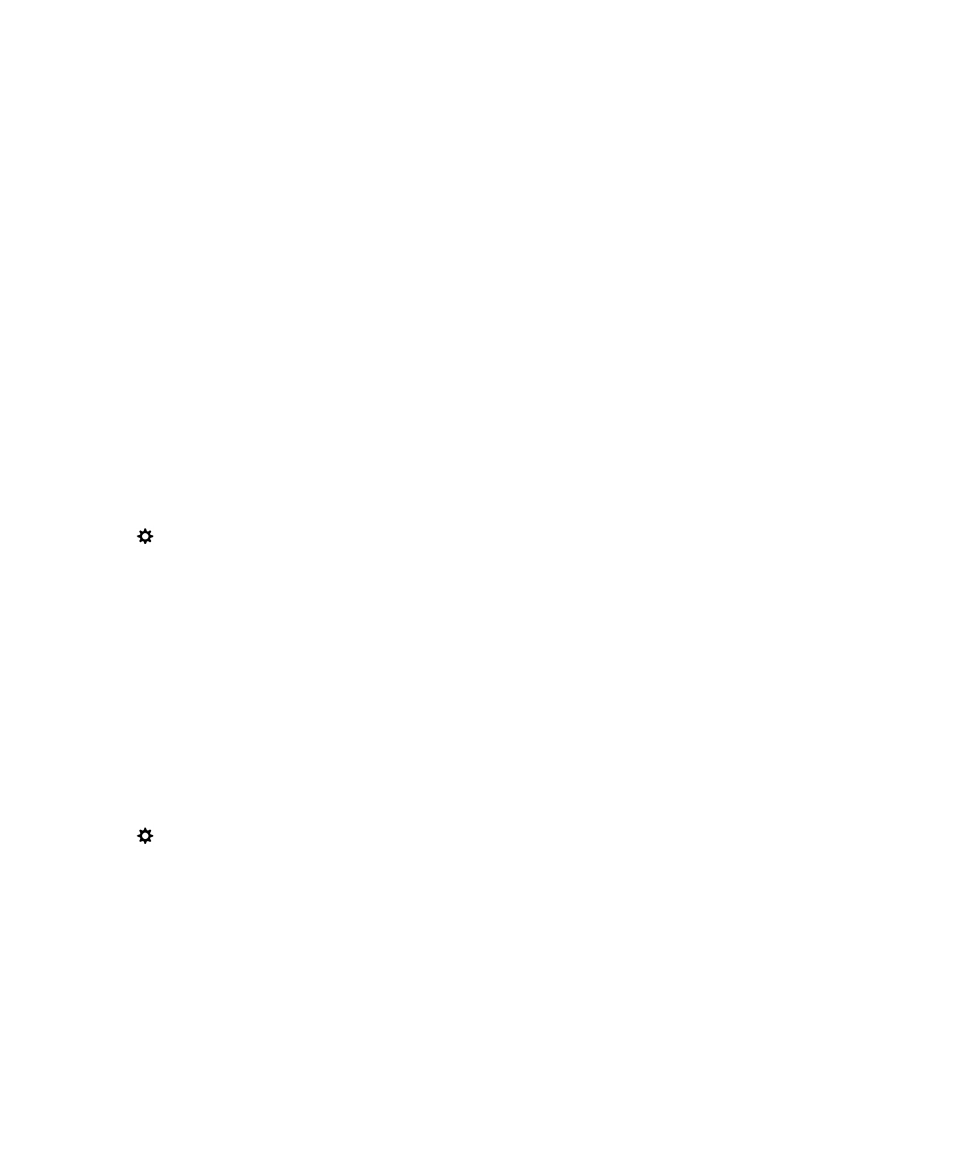
Connect to a Wi-Fi CERTIFIED Miracast device
You can wirelessly display the screen of your BlackBerry device on a Wi-Fi CERTIFIED Miracast device, such as your
television or a boardroom projector.
1.
On the home screen, swipe down from the top of the screen.
2.
Tap
Settings > Networks and Connections > Wi-Fi.
3.
If the Wi-Fi switch is off, turn on the switch.
4.
Tap Miracast > Share Screen.
5.
Tap the device that you want to display your screen on.
To stop displaying your screen, on the Wi-Fi screen, tap Miracast > Disconnect.